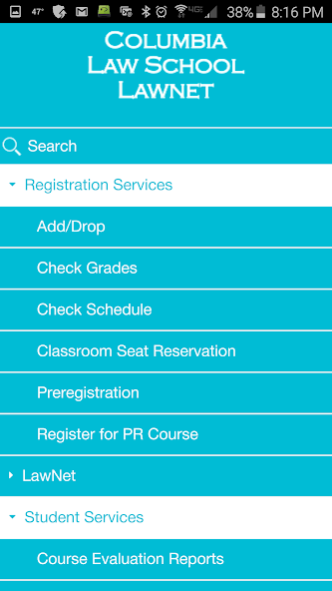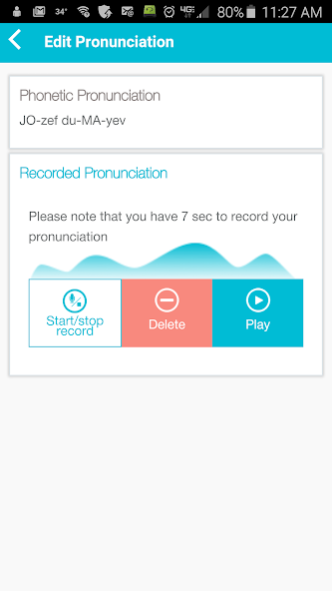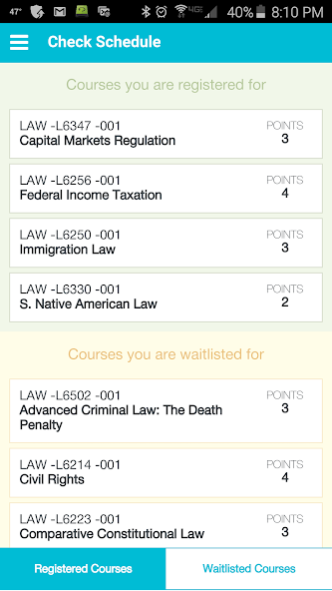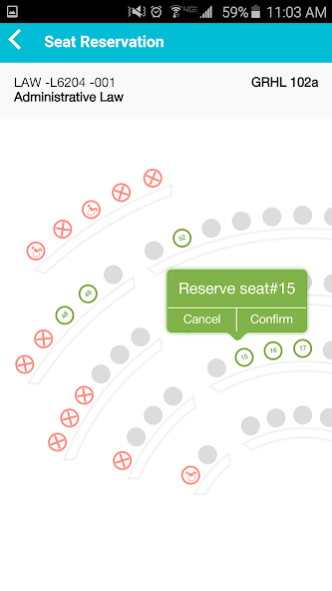LawNet 1.0.0
Free Version
Publisher Description
Perform your LawNet activities from your Android mobile device:
If you are a STUDENT:
- Manage your student profile – your address and phone listing. Record your name pronunciation and save it on your user profile. Submit Emergency Contact information.
- Check your course schedule as well as your current status on the waitlist
- Check your grades
- Pre-Register for classes to build up your new semester schedule
- During ADD-DROP period see the status of courses to find out which are open for enrollment.
- Enroll in courses and signup for wait list. Respond right away for notifications about seat offering for you in a class.
- Reserve a seat in the classroom for the class you are taking using seating charts. See who seats near you
- Reserve a locker in the Jerome Greene Hall
- Check your Pro-Bono status or fill in Exit Questionnaire for your Pro-Bono work
If you are a FACULTY:
- See students enrolled in your class as well as the ones who are on the waitlist. Have your student information under your fingers.
- Manage seating charts for your class. See where students seat in the classroom.
For all members of Columbia Law School Community:
- Browse Student and Faculty/Staff directory of Columbia Law School having your contact information right under your palm
- Look up for Course Evaluation Reports
The application requires Columbia Law School login to access.
LawNet is developed and supported by the Columbia Law School Information Technology Department.
About LawNet
LawNet is a free app for Android published in the Teaching & Training Tools list of apps, part of Education.
The company that develops LawNet is Columbia Law School. The latest version released by its developer is 1.0.0.
To install LawNet on your Android device, just click the green Continue To App button above to start the installation process. The app is listed on our website since 2016-05-26 and was downloaded 18 times. We have already checked if the download link is safe, however for your own protection we recommend that you scan the downloaded app with your antivirus. Your antivirus may detect the LawNet as malware as malware if the download link to edu.columbia.law.lawnet.android is broken.
How to install LawNet on your Android device:
- Click on the Continue To App button on our website. This will redirect you to Google Play.
- Once the LawNet is shown in the Google Play listing of your Android device, you can start its download and installation. Tap on the Install button located below the search bar and to the right of the app icon.
- A pop-up window with the permissions required by LawNet will be shown. Click on Accept to continue the process.
- LawNet will be downloaded onto your device, displaying a progress. Once the download completes, the installation will start and you'll get a notification after the installation is finished.